If you're a healthcare organization, insurance agency, fitness gym, or another business with a need to generate membership cards, Formstack Documents is the tool for you!
Having to manually create membership cards and ensure they're sent to the correct person can be a pain. What if we told you, you could automate your membership card generation process and create all of your membership cards in a single push? With Formstack Documents, it's really that easy! In this example, we are going to show how to create a temporary insurance card from a spreadsheet list of members.
First, we are going to setup our template. We're going to use a fillable PDF so we can collect information like the name of the member, their email address, and their policy number.
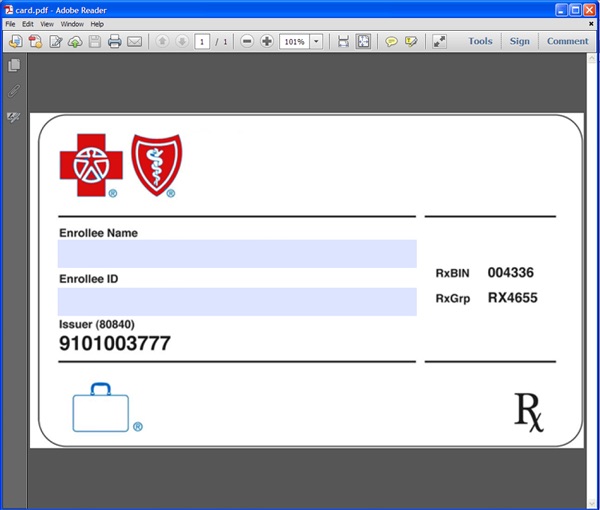
Once we've setup our document, we can set up our email delivery so our membership cards send directly to our members. To do this, we're going to go to the Delivery tab, and then edit the email delivery. For the To field, we are going to choose Merge Field, then select Email from the list. Also, we'll want to update the message to provide some information about the card.

After that, we're all ready to upload a list of the members. You'll need to save your document as a CSV (comma separated values) to ensure it's added correctly. Add file with the names of the fields in the first row. Go to the Merge tab, and click the Upload option.
Once you upload the CSV, you'll map the columns in the file to the fields in your document and that's it! We'll merge the cards and email them out.
This is a great way to create a bulk number of cards at once by uploading the data. You can also follow this process using a form builder or CRM to generate membership cards automatically as their information comes to you. It's that easy!











